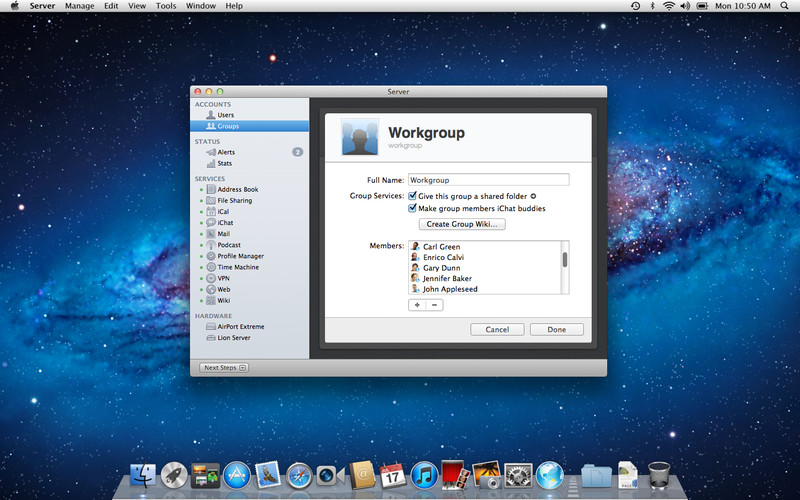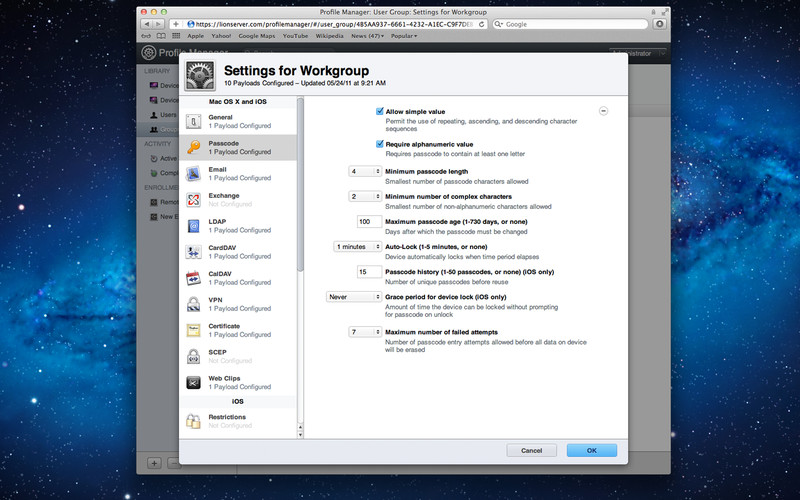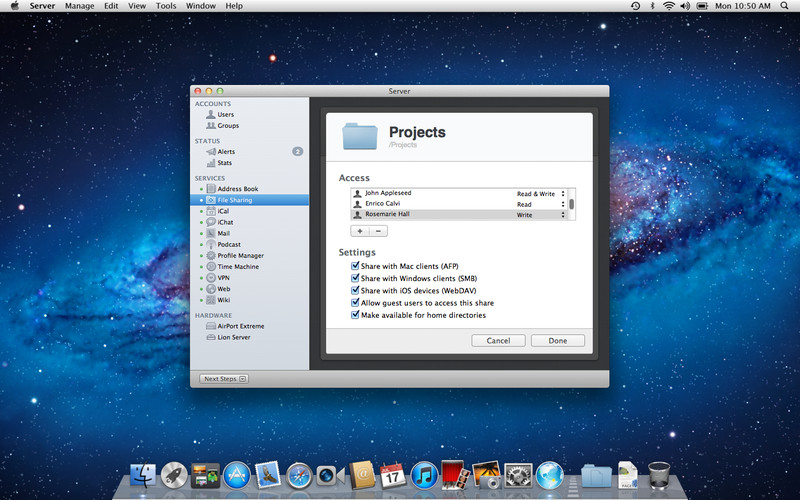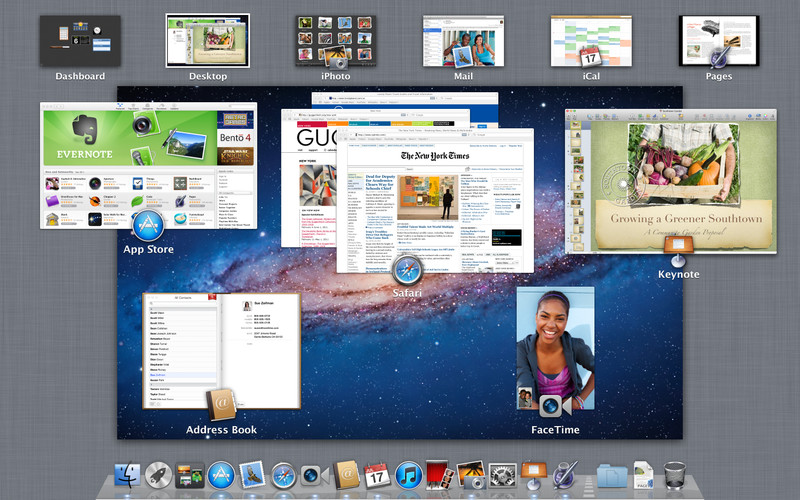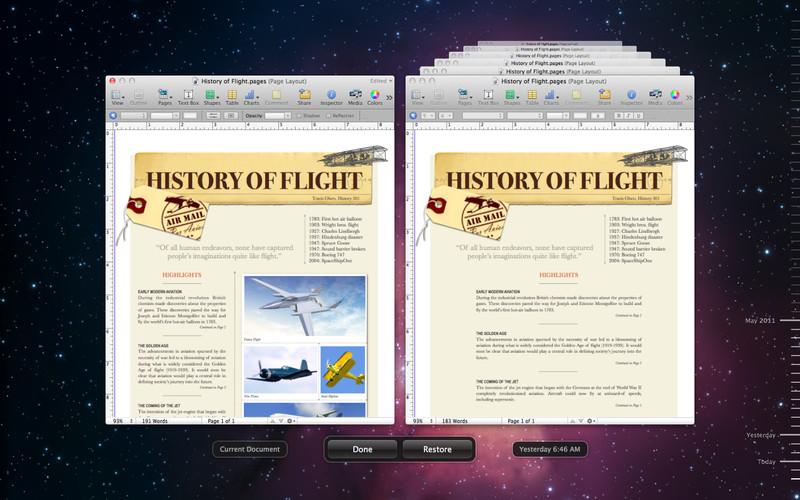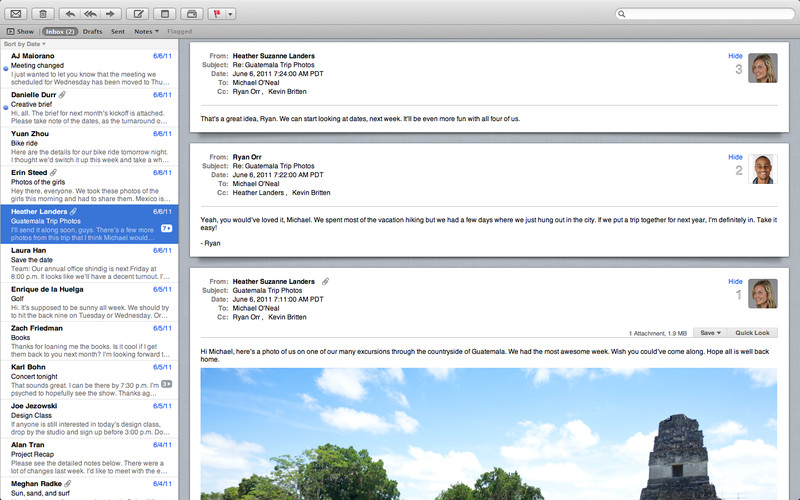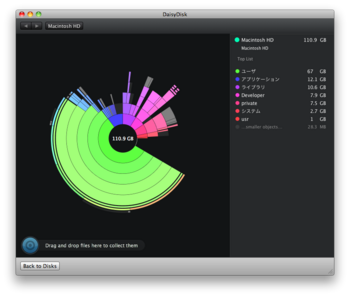Skitch [Mac【App】]
なんか、Macお宝の記事によると、Evernoteがこのアプリ買収したみたいです。
それで、1700円だったのが無料に・・・
買っちゃった人はちょっと残念ですかね。
無料なんで、入れときましょう。
 カテゴリ: 仕事効率化, グラフィック&デザイン
カテゴリ: 仕事効率化, グラフィック&デザイン
現在の価格: 無料(サイズ: 5 MB)
販売元: Skitch - Skitch Inc
リリース日: 2011/04/09

現在のバージョンの評価:



 (4件の評価)
(4件の評価)
全てのバージョンの評価:



 (4件の評価)
(4件の評価)
What’s New
Improved compatibility with Mac OS X Lion (10.7).




Description
“Indispensable." - Merlin Mann
Your image swiss army knife…
Screen capture, crop, resize, sketch then share… Fast.
With the free built-in skitch.com image hosting, Skitch is the fastest and easiest way to share your work and your life.
You Can Use Skitch To…
• Give feedback to a colleague on their work
• Point out bugs that need fixing
• Quickly mockup changes for your website
• Screen grab your online life
• Share images to Facebook & Twitter
• Point out something to your Grandma
• Draw an image from scratch
• Scribble a moustache on a photo of your friend
Fast & Easy Sharing…
Skitch offers easy upload to the free skitch.com service with a single click. Within minutes you can create a collection of images for sharing publicly, privately with a select few, or just for yourself.
Key App Features…
• Screen grab your desktop, web browser or apps
• Annotate with pen, text, shapes and arrows
• Instantly upload to skitch.com, Flickr, FTP & .me
• Resize, crop, rotate & flip images
• Capture full length (longer than your screen) websites
• Take photos with your built in webcam
• Open and save in many different image formats
• Archive and re-use images from your Skitch history
Others Say…
“This new version of Skitch just kills it. I use the crap out of it all day long and can't imagine trying to speak visually without it. Indispensable…" - Merlin Mann
“It's just the thing for getting your point across with style.” - PCWorld
“I have a new love, and its name is Skitch. …Skitch simplifies the way you take screenshots on your Mac” - TUAW.com
"Skitch is a key part of the way we design & develop our products. It makes giving feedback to each other incredibly easy." - Igor Faletski, CEO - Mobify.com
“Skitch falls into the category of applications that you never knew existed, but once you use it you can’t imagine how you lived without it.” - Gear Live
“If the two criteria for Mac-ness are “it just works” and being “insanely great,” then
Skitch has to be the most Mac-like program I’ve seen in quite some time.” - appletell
それで、1700円だったのが無料に・・・
買っちゃった人はちょっと残念ですかね。
無料なんで、入れときましょう。
Skitch 1.0.7(無料)
 カテゴリ: 仕事効率化, グラフィック&デザイン
カテゴリ: 仕事効率化, グラフィック&デザイン現在の価格: 無料(サイズ: 5 MB)
販売元: Skitch - Skitch Inc
リリース日: 2011/04/09

現在のバージョンの評価:




 (4件の評価)
(4件の評価)全てのバージョンの評価:




 (4件の評価)
(4件の評価)What’s New
Improved compatibility with Mac OS X Lion (10.7).




Description
“Indispensable." - Merlin Mann
Your image swiss army knife…
Screen capture, crop, resize, sketch then share… Fast.
With the free built-in skitch.com image hosting, Skitch is the fastest and easiest way to share your work and your life.
You Can Use Skitch To…
• Give feedback to a colleague on their work
• Point out bugs that need fixing
• Quickly mockup changes for your website
• Screen grab your online life
• Share images to Facebook & Twitter
• Point out something to your Grandma
• Draw an image from scratch
• Scribble a moustache on a photo of your friend
Fast & Easy Sharing…
Skitch offers easy upload to the free skitch.com service with a single click. Within minutes you can create a collection of images for sharing publicly, privately with a select few, or just for yourself.
Key App Features…
• Screen grab your desktop, web browser or apps
• Annotate with pen, text, shapes and arrows
• Instantly upload to skitch.com, Flickr, FTP & .me
• Resize, crop, rotate & flip images
• Capture full length (longer than your screen) websites
• Take photos with your built in webcam
• Open and save in many different image formats
• Archive and re-use images from your Skitch history
Others Say…
“This new version of Skitch just kills it. I use the crap out of it all day long and can't imagine trying to speak visually without it. Indispensable…" - Merlin Mann
“It's just the thing for getting your point across with style.” - PCWorld
“I have a new love, and its name is Skitch. …Skitch simplifies the way you take screenshots on your Mac” - TUAW.com
"Skitch is a key part of the way we design & develop our products. It makes giving feedback to each other incredibly easy." - Igor Faletski, CEO - Mobify.com
“Skitch falls into the category of applications that you never knew existed, but once you use it you can’t imagine how you lived without it.” - Gear Live
“If the two criteria for Mac-ness are “it just works” and being “insanely great,” then
Skitch has to be the most Mac-like program I’ve seen in quite some time.” - appletell
GooMenu+ for Google Plus 1.0 [Mac【App】]
Google+のアプリも大分増えてきましたね。
全然、関係ないですけど、Lion不安手過ぎ・・・
 カテゴリ: ソーシャルネットワーキング, ビジネス
カテゴリ: ソーシャルネットワーキング, ビジネス
現在の価格: ¥85(サイズ: 0.2 MB)
販売元: costani.com - Ki Tat Chung
リリース日: 2011/08/12

現在のバージョンの評価: 無し(0件の評価)
全てのバージョンの評価: 無し(0件の評価)
What’s New

Description
GooMenu+ makes it easy for Google Plus users to view message steam on the mac without opening the browser. It is always on the menu bar!
You can quickly access to the your message stream under the menu bar in any space. Hide or show it anytime you want. With GooMenu+, it saves you a lot of time and easily aware of new messages shared to you. You can respond to the messages very quickly, comment to it or +1 to it easily.
全然、関係ないですけど、Lion不安手過ぎ・・・
GooMenu+ for Google Plus 1.0(¥85)
 カテゴリ: ソーシャルネットワーキング, ビジネス
カテゴリ: ソーシャルネットワーキング, ビジネス現在の価格: ¥85(サイズ: 0.2 MB)
販売元: costani.com - Ki Tat Chung
リリース日: 2011/08/12

現在のバージョンの評価: 無し(0件の評価)
全てのバージョンの評価: 無し(0件の評価)
What’s New

Description
GooMenu+ makes it easy for Google Plus users to view message steam on the mac without opening the browser. It is always on the menu bar!
You can quickly access to the your message stream under the menu bar in any space. Hide or show it anytime you want. With GooMenu+, it saves you a lot of time and easily aware of new messages shared to you. You can respond to the messages very quickly, comment to it or +1 to it easily.
iKeyboardRemote [Mac【App】]
Macから、iPhone、iPadをリモートして、音楽の再生ができます。
※Bluetoothを利用しますので、iPhone,iPadのBluetooth機能をオンにしてください。
 カテゴリ: ミュージック, ユーティリティ
カテゴリ: ミュージック, ユーティリティ
現在の価格: 無料(サイズ: 0.2 MB)
販売元: Invictus Security Inc. - CHANG-WEI YANG
リリース日: 2011/06/28

現在のバージョンの評価: 無し(0件の評価)
全てのバージョンの評価:



 (2件の評価)
(2件の評価)
What’s New
- Add a Hide/Show virtual keyboard function to show or hide the virtual keyboard on iDevices.
- Fix the accidentally quit problem under Lion.

Description
iKeyboardRemote can let you use your Mac to remotely control your iPad/iPhone.
You can now play your iPad/iPhone's music without picking it up.
If you would also like to use iKeyboard to do text input for iPad/iPhone, please download iKeyboard instead.
Demo:
- http://www.youtube.com/watch?v=TSSXGkMeILo
Pairing steps:
1. Mac : Click "Pair" button and see the "Wait for connection" hine.
2. iPad/iPhone: Select "Settings->General->Bluetooth", you will find
an avaiable Bluetooth keyboard which name is your Mac's computer name.
3. iPad/iPhone: Select your Mac's computer name item to finish pairing.
Usage:
- Click on media control buttons to remotely control your iPad/iPhone.
- You can also hit keyboard keys to remotely control.
- Use connect button to quick connect to paired devices. (SnowLeopard)
- Select connect button to wait for paired iDevice re-connection (Lion)
Features:
- iKeyboardRemote use F1~F12 for multimedia functions,
please disable the F1~F12 hotkeys for your Mac.
ESC: Home button
F4 : iPad slide show / iPhone song album cover
F6 : Lock button
F7 : Previous song
F8 : Play/Stop
F9 : Next song
F10: Mute
F11: Volume down
F12: Volume up
Trouble Shooting:
- Please make sure all your other bluetooth peripherals is connected before using iKeyboardRemote. In case iKeyboardRemote would close its connection. This problem would be fixed in the next release.
- You should press FN+F1 to send the real F1 key.
- Sometime iPad/iPhone will mess up with Bluetooth stack. If you found
problems with paring with iKeyboardRemote, please reboot your iDevices and try
again.
- iDevices can not be paired with two Bluetooth keyboards at the same time.
If you have already connected your iDevices to a physical Bluetooth
keyboard. Please disconnect it before you use iKeyboardRemote.
※Bluetoothを利用しますので、iPhone,iPadのBluetooth機能をオンにしてください。
iKeyboardRemote 1.0.4(無料)
 カテゴリ: ミュージック, ユーティリティ
カテゴリ: ミュージック, ユーティリティ現在の価格: 無料(サイズ: 0.2 MB)
販売元: Invictus Security Inc. - CHANG-WEI YANG
リリース日: 2011/06/28

現在のバージョンの評価: 無し(0件の評価)
全てのバージョンの評価:




 (2件の評価)
(2件の評価)What’s New
- Add a Hide/Show virtual keyboard function to show or hide the virtual keyboard on iDevices.
- Fix the accidentally quit problem under Lion.

Description
iKeyboardRemote can let you use your Mac to remotely control your iPad/iPhone.
You can now play your iPad/iPhone's music without picking it up.
If you would also like to use iKeyboard to do text input for iPad/iPhone, please download iKeyboard instead.
Demo:
- http://www.youtube.com/watch?v=TSSXGkMeILo
Pairing steps:
1. Mac : Click "Pair" button and see the "Wait for connection" hine.
2. iPad/iPhone: Select "Settings->General->Bluetooth", you will find
an avaiable Bluetooth keyboard which name is your Mac's computer name.
3. iPad/iPhone: Select your Mac's computer name item to finish pairing.
Usage:
- Click on media control buttons to remotely control your iPad/iPhone.
- You can also hit keyboard keys to remotely control.
- Use connect button to quick connect to paired devices. (SnowLeopard)
- Select connect button to wait for paired iDevice re-connection (Lion)
Features:
- iKeyboardRemote use F1~F12 for multimedia functions,
please disable the F1~F12 hotkeys for your Mac.
ESC: Home button
F4 : iPad slide show / iPhone song album cover
F6 : Lock button
F7 : Previous song
F8 : Play/Stop
F9 : Next song
F10: Mute
F11: Volume down
F12: Volume up
Trouble Shooting:
- Please make sure all your other bluetooth peripherals is connected before using iKeyboardRemote. In case iKeyboardRemote would close its connection. This problem would be fixed in the next release.
- You should press FN+F1 to send the real F1 key.
- Sometime iPad/iPhone will mess up with Bluetooth stack. If you found
problems with paring with iKeyboardRemote, please reboot your iDevices and try
again.
- iDevices can not be paired with two Bluetooth keyboards at the same time.
If you have already connected your iDevices to a physical Bluetooth
keyboard. Please disconnect it before you use iKeyboardRemote.
Applicot 1.1 [Mac【App】]
バージョン1.0の公開は、MacAppStoreでしたが、1.1は、制作者のHPからになっています。
ミサワのブログよりダウンロードしてください。
リンクを張る際の画像のリンクがAppleのサーバーを直接指定しては行けないというもので、なかなか良いアイデアが浮かばなかったので、いったんリリースを行います。だそうです。
現状、Lionで動くApp紹介をお手軽にできるアプリ(web)は、2択になるので候補に入れたいところですが・・・
(MacAppStoreで買っちゃってるので活用はしたい)
しかし、現在のタグでは、アイコンとか値段ぐらいの表記しかできないので、使い勝手が悪いです。
辛口にで書くなら、AppStoreHelperが100点とするなら、40点ぐらいですかね。
Lionでは、bookmarkletのApphtmlなどを使ってこのブログ書いてます。
こちらは、ブラウザベースなのでそこがネックですが、希望する結果をだしてくれるので、問題なしです。 MacAppStoreではじかれたのなら、今後は、Apphtmlばりなることを期待してます。
ミサワのブログよりダウンロードしてください。
リンクを張る際の画像のリンクがAppleのサーバーを直接指定しては行けないというもので、なかなか良いアイデアが浮かばなかったので、いったんリリースを行います。だそうです。
現状、Lionで動くApp紹介をお手軽にできるアプリ(web)は、2択になるので候補に入れたいところですが・・・
(MacAppStoreで買っちゃってるので活用はしたい)
しかし、現在のタグでは、アイコンとか値段ぐらいの表記しかできないので、使い勝手が悪いです。
辛口にで書くなら、AppStoreHelperが100点とするなら、40点ぐらいですかね。
Lionでは、bookmarkletのApphtmlなどを使ってこのブログ書いてます。
こちらは、ブラウザベースなのでそこがネックですが、希望する結果をだしてくれるので、問題なしです。 MacAppStoreではじかれたのなら、今後は、Apphtmlばりなることを期待してます。
CPU LED 1.0 [Mac【App】]
メニューバーにCPUの稼働状況を表示してくれます。
この手のアプリはいっぱいありますが、無料なのでさくっと使ってみて、気に入ったらって感じです。
 カテゴリ: ユーティリティ, 開発ツール
カテゴリ: ユーティリティ, 開発ツール
現在の価格: 無料(サイズ: 0.9 MB)
販売元: Raul Ignacio Verano - Raul Ignacio Verano
リリース日: 2011/08/03

現在のバージョンの評価: 無し(0件の評価)
全てのバージョンの評価: 無し(0件の評価)
What’s New


Description
Do you ever wonder how stressed your CPU is? Sometimes, opening a complex activity monitor while your computer is heavily loaded is too late (or too much). Sometimes all you need to know is that your CPU is working hard.
CPU LED is a very lightweight unobtrusive app that adds a LED in your status bar indicating your CPU activity (coded as light, medium or hard). You can have only one light for all your processors or one per core (your choice). You can also choose the status icon appearance so it blends nicely with your status bar style.
In order to know what is going on with your computer at a glance, CPU LED is the perfect companion for Disk LED!
See it for yourself.
この手のアプリはいっぱいありますが、無料なのでさくっと使ってみて、気に入ったらって感じです。
CPU LED 1.0(無料)
 カテゴリ: ユーティリティ, 開発ツール
カテゴリ: ユーティリティ, 開発ツール現在の価格: 無料(サイズ: 0.9 MB)
販売元: Raul Ignacio Verano - Raul Ignacio Verano
リリース日: 2011/08/03

現在のバージョンの評価: 無し(0件の評価)
全てのバージョンの評価: 無し(0件の評価)
What’s New


Description
Do you ever wonder how stressed your CPU is? Sometimes, opening a complex activity monitor while your computer is heavily loaded is too late (or too much). Sometimes all you need to know is that your CPU is working hard.
CPU LED is a very lightweight unobtrusive app that adds a LED in your status bar indicating your CPU activity (coded as light, medium or hard). You can have only one light for all your processors or one per core (your choice). You can also choose the status icon appearance so it blends nicely with your status bar style.
In order to know what is going on with your computer at a glance, CPU LED is the perfect companion for Disk LED!
See it for yourself.
Tab for Google+ 1.0 [Mac【App】]
google+使ってる方も大分増えてきましたが、まだまだ招待制です。
すでに活用してる方は使ってみては?
でも、メニューバー、すでにいっぱいに近づいてきてますけどね
 カテゴリ: ソーシャルネットワーキング
カテゴリ: ソーシャルネットワーキング
現在の価格: 無料(サイズ: 0.3 MB)
販売元: FIPLAB Ltd - FIPLAB Ltd
リリース日: 2011/08/03

現在のバージョンの評価:

 (1件の評価)
(1件の評価)
全てのバージョンの評価:

 (1件の評価)
(1件の評価)
What’s New



Description
★★ THE BEST TAB APP FOR GOOGLE+ ★★
Tab for Google+ is the ultimate Mac client for all your Google+ needs. Be at the forefront of your social activity from the ease of your menu bar, without the need to open an internet browser window.
Quick, simple, effortless - just how you would expect.
すでに活用してる方は使ってみては?
でも、メニューバー、すでにいっぱいに近づいてきてますけどね
Tab for Google+ 1.0(無料)
 カテゴリ: ソーシャルネットワーキング
カテゴリ: ソーシャルネットワーキング現在の価格: 無料(サイズ: 0.3 MB)
販売元: FIPLAB Ltd - FIPLAB Ltd
リリース日: 2011/08/03

現在のバージョンの評価:


 (1件の評価)
(1件の評価)全てのバージョンの評価:


 (1件の評価)
(1件の評価)What’s New



Description
★★ THE BEST TAB APP FOR GOOGLE+ ★★
Tab for Google+ is the ultimate Mac client for all your Google+ needs. Be at the forefront of your social activity from the ease of your menu bar, without the need to open an internet browser window.
Quick, simple, effortless - just how you would expect.
OS X Lion Server [Mac【App】]
サーバ版もLion同時リリース。
アプリの説明(App Storeより全文または、抜粋)・・・
Lion Serverは、Appleの定評あるサーバソフトウェアの次期バージョンです。OS XデバイスとiOSデバイスのために設計されたLion Serverを使えば、ファイルの共有、ミーティングのスケジュール設定、連絡先のシンク、ウェブサイトのホスティング、Wikiの公開、Podcastの配布、ネットワークへのリモートアクセスなどが簡単になります。
Mac OS X Serverは、アプリケーションのセットとしてMac App Storeで購入できます。誰でもすぐにLionを搭載したMacをサーバに変えることができるので、ホームオフィス、企業、店舗、学校や、趣味のための利用にも最適です。
ファイル共有
• Mac、Windowsパソコン、iPadでファイルを共有
• 標準ベースのAFP、SMB、WebDAVファイルサービスに対応
• Spotlight検索
メールサービス
• 標準ベースのSMTP、IMAP、POPサーバ
• プッシュ通知
• SSL暗号化
• 順応性に優れた迷惑メールフィルタ
• ウイルスの検出と隔離
• Eメールルールと自動返信メッセージに対応するウェブメール
iCal Server
• カレンダーの共有、ミーティングとイベントのスケジュール設定、会議室の予約
• Mac、iPad、iPhone、Windowsパソコンからアクセスできる標準ベースのCalDAVサーバ
• 予定参加者の空き時間/予定ありの情報を表示
• プッシュ通知
Address Book Server
• Mac、iPad、iPhoneと連絡先をシンク
• 複数ユーザーによる連絡先の更新とアクセスを許可
• 標準ベースのCardDAVサーバ
• プッシュ通知
プロファイルマネージャ
• OS X LionとiOSの設定と管理
• ワイヤレスで登録
• モバイルデバイス管理
• ウェブベースの管理コンソール
• パスコードの変更、リモートロックとワイプができるセルフサービスのユーザーポータル
iChat Server
• 組織のための安全で暗号化されたインスタントメッセージング
• 継続して使えるチャットルーム
• 保存と転送でオフラインのメンバーにメッセージを送信
Wiki Server
• ポイント&クリックのページエディタでフォーマットを変更し、画像、ムービー、添付ファイルを挿入
• アクセスコントロール
• タグとコメント
• 書類の共有
• クイックルックプレビュー
• Eメール通知
Podcastの作成と配布
• オーディオとビデオのキャプチャ、オンスクリーンアクションの記録、コンテンツの公開
• QuickTimeオーディオ&ビデオフォーマット、PDF、ePub文書を公開
• RSSフィードの自動生成
仮想プライベートネットワーク(VPN)
• ネットワークサービスへの安全性の高いアクセス
• Mac、iPad、iPhone、Windowsパソコンのための暗号化されたVPN接続
Time Machine
• ネットワーク上の複数のMacをバックアップ
• OS X LionとSnow Leopardシステムのバックアップに対応
Xsan
• 同時読み出し/書き込みアクセスができるブロックレベルのSANファイル共有
• Xsanのボリュームホスティングと構成
• ボリューム管理、ストレージプール、ストライピング、ボリュームマッピング
• リアルタイムのモニタリング、グラフ、イベント通知
サーバアプリケーション
• ローカル&リモートセットアップ
• ユーザー設定とグループ設定
• サーバの使用率とアクティビティをリアルタイムのグラフで表示
一部の機能にはApple IDとインターネットアクセスのいずれか、または両方が必要です(使用料がかかります)。規約が適用されます。
 | OS X Lion Server (Version 10.7)  | |
| カテゴリ: | 仕事効率化 | |
| 価格: | ¥4,300 | |
| デベロッパ名: | Apple® | |
| リリース日: | 2011/07/20 | |
| 対応デバイス: | 無し | |
| 現Ver.の平均評価: | (無し / 0件の評価) | |
| 通算の平均評価: | (無し / 0件の評価) | |
| Game Center: | 非対応 | |
アプリの説明(App Storeより全文または、抜粋)・・・
Lion Serverは、Appleの定評あるサーバソフトウェアの次期バージョンです。OS XデバイスとiOSデバイスのために設計されたLion Serverを使えば、ファイルの共有、ミーティングのスケジュール設定、連絡先のシンク、ウェブサイトのホスティング、Wikiの公開、Podcastの配布、ネットワークへのリモートアクセスなどが簡単になります。
Mac OS X Serverは、アプリケーションのセットとしてMac App Storeで購入できます。誰でもすぐにLionを搭載したMacをサーバに変えることができるので、ホームオフィス、企業、店舗、学校や、趣味のための利用にも最適です。
ファイル共有
• Mac、Windowsパソコン、iPadでファイルを共有
• 標準ベースのAFP、SMB、WebDAVファイルサービスに対応
• Spotlight検索
メールサービス
• 標準ベースのSMTP、IMAP、POPサーバ
• プッシュ通知
• SSL暗号化
• 順応性に優れた迷惑メールフィルタ
• ウイルスの検出と隔離
• Eメールルールと自動返信メッセージに対応するウェブメール
iCal Server
• カレンダーの共有、ミーティングとイベントのスケジュール設定、会議室の予約
• Mac、iPad、iPhone、Windowsパソコンからアクセスできる標準ベースのCalDAVサーバ
• 予定参加者の空き時間/予定ありの情報を表示
• プッシュ通知
Address Book Server
• Mac、iPad、iPhoneと連絡先をシンク
• 複数ユーザーによる連絡先の更新とアクセスを許可
• 標準ベースのCardDAVサーバ
• プッシュ通知
プロファイルマネージャ
• OS X LionとiOSの設定と管理
• ワイヤレスで登録
• モバイルデバイス管理
• ウェブベースの管理コンソール
• パスコードの変更、リモートロックとワイプができるセルフサービスのユーザーポータル
iChat Server
• 組織のための安全で暗号化されたインスタントメッセージング
• 継続して使えるチャットルーム
• 保存と転送でオフラインのメンバーにメッセージを送信
Wiki Server
• ポイント&クリックのページエディタでフォーマットを変更し、画像、ムービー、添付ファイルを挿入
• アクセスコントロール
• タグとコメント
• 書類の共有
• クイックルックプレビュー
• Eメール通知
Podcastの作成と配布
• オーディオとビデオのキャプチャ、オンスクリーンアクションの記録、コンテンツの公開
• QuickTimeオーディオ&ビデオフォーマット、PDF、ePub文書を公開
• RSSフィードの自動生成
仮想プライベートネットワーク(VPN)
• ネットワークサービスへの安全性の高いアクセス
• Mac、iPad、iPhone、Windowsパソコンのための暗号化されたVPN接続
Time Machine
• ネットワーク上の複数のMacをバックアップ
• OS X LionとSnow Leopardシステムのバックアップに対応
Xsan
• 同時読み出し/書き込みアクセスができるブロックレベルのSANファイル共有
• Xsanのボリュームホスティングと構成
• ボリューム管理、ストレージプール、ストライピング、ボリュームマッピング
• リアルタイムのモニタリング、グラフ、イベント通知
サーバアプリケーション
• ローカル&リモートセットアップ
• ユーザー設定とグループ設定
• サーバの使用率とアクティビティをリアルタイムのグラフで表示
一部の機能にはApple IDとインターネットアクセスのいずれか、または両方が必要です(使用料がかかります)。規約が適用されます。
やっと出ましたMacOS X Lion [Mac【App】]
夕方から待機してたのに、この時間でした・・・
これからインストールしますが、まずは書いておかないとね。
アプリの説明(App Storeより全文または、抜粋)・・・
OS X Lionは、世界で最も先進的なコンピュータのオペレーティングシステム、OS Xの次期メジャーリリースです。Macの使い方をさらに進化させる、250以上の新機能を用意しました。滑らかなマルチタッチジェスチャーでタップ、スワイプ、スクロールすれば、より自然な、より直接触れているような感覚で、アプリケーションを自在に操作できます。ディスプレイを隅々まで使い切るフルスクリーンアプリケーションは、Eメールを読んだり、ネットサーフィンをしたり、写真を見るのに最適です。Macにあるすべてのアプリケーションに一瞬でアクセスできるLaunchpadは、アプリケーションをすばやく見つけ、ワンクリックで開ける画期的な新しいレイアウトを持っています。Mission Controlは、Exposé、フルスクリーンアプリケーション、Dashboard、Spacesを一つの画面に統合。一度のジェスチャーでデスクトップがズームアウトし、あなたのMacにあるすべてのものを一目で見渡せるようになるので、行きたい場所へワンクリックで簡単に行くことができます。
マルチタッチジェスチャー
滑らかでリアルなアニメーションが、ジェスチャーを、より自然で、より直接触れているような感覚にします。
• テキストや画像をタップまたはピンチで拡大できます。
• アプリケーション内での前後のページへの移動、フルスクリーンアプリケーションの切り替えは左右のスワイプで。
• 上にスワイプすればMission Controlを表示します。
フルスクリーンアプリケーション
新しいフルスクリーンボタンをクリックすれば、アプリケーションウインドウをスクリーンいっぱいに表示できます。
• 複数のフルスクリーンアプリケーションを同時に開いておけます。
• フルスクリーンアプリケーションとデスクトップの切り替えはジェスチャーで。
Mission Control
• Exposé、フルスクリーンアプリケーション、Dashboard、デスクトップを一画面にまとめて表示します。
• あなたのMacにあるものすべてを一目で見渡せるので、行きたい場所へワンクリックで行くことができます。
Launchpad
あなたのMacにあるアプリケーションがすべて集まる、新しい場所です。
• Mac App StoreからダウンロードしたアプリケーションもLaunchpadに自動的に配置されます。
• アプリケーションを複数のページにわたって整理したり、フォルダでグループ分けできます。
Mail
• ワイドスクリーンのレイアウトに、メッセージリストと選択したEメールが、画面の高さいっぱいに並んで表示されます。
• 検索した単語との関連性が最も高い検索結果の候補を、ダイナミックに表示します。
• 人、件名、メールボックス、日付、添付ファイルをもとに検索結果を絞り込める検索トークンが用意されています。
• 関連するメッセージを自動的にスレッドにまとめられ、時系列で表示します。繰り返される引用テキストは非表示になります。
一部の機能にはApple IDとインターネットアクセスのいずれか、または両方が必要です(使用料がかかります)。規約が適用されます。
一部の機能は、OS X Lionに対応するように開発されたアプリケーションでのみご利用いただけます。
ジェスチャーにはマルチタッチトラックパッドまたはMagic Mouseが必要です(一部のジェスチャーはMagic Mouseではご利用いただけません)。
これからインストールしますが、まずは書いておかないとね。
 | OS X Lion (Version 10.7)  | |
| カテゴリ: | 仕事効率化 | |
| 価格: | ¥2,600 | |
| デベロッパ名: | Apple® | |
| リリース日: | 2011/07/20 | |
| 対応デバイス: | 無し | |
| 現Ver.の平均評価: | (無し / 0件の評価) | |
| 通算の平均評価: | (無し / 0件の評価) | |
| Game Center: | 非対応 | |
アプリの説明(App Storeより全文または、抜粋)・・・
OS X Lionは、世界で最も先進的なコンピュータのオペレーティングシステム、OS Xの次期メジャーリリースです。Macの使い方をさらに進化させる、250以上の新機能を用意しました。滑らかなマルチタッチジェスチャーでタップ、スワイプ、スクロールすれば、より自然な、より直接触れているような感覚で、アプリケーションを自在に操作できます。ディスプレイを隅々まで使い切るフルスクリーンアプリケーションは、Eメールを読んだり、ネットサーフィンをしたり、写真を見るのに最適です。Macにあるすべてのアプリケーションに一瞬でアクセスできるLaunchpadは、アプリケーションをすばやく見つけ、ワンクリックで開ける画期的な新しいレイアウトを持っています。Mission Controlは、Exposé、フルスクリーンアプリケーション、Dashboard、Spacesを一つの画面に統合。一度のジェスチャーでデスクトップがズームアウトし、あなたのMacにあるすべてのものを一目で見渡せるようになるので、行きたい場所へワンクリックで簡単に行くことができます。
マルチタッチジェスチャー
滑らかでリアルなアニメーションが、ジェスチャーを、より自然で、より直接触れているような感覚にします。
• テキストや画像をタップまたはピンチで拡大できます。
• アプリケーション内での前後のページへの移動、フルスクリーンアプリケーションの切り替えは左右のスワイプで。
• 上にスワイプすればMission Controlを表示します。
フルスクリーンアプリケーション
新しいフルスクリーンボタンをクリックすれば、アプリケーションウインドウをスクリーンいっぱいに表示できます。
• 複数のフルスクリーンアプリケーションを同時に開いておけます。
• フルスクリーンアプリケーションとデスクトップの切り替えはジェスチャーで。
Mission Control
• Exposé、フルスクリーンアプリケーション、Dashboard、デスクトップを一画面にまとめて表示します。
• あなたのMacにあるものすべてを一目で見渡せるので、行きたい場所へワンクリックで行くことができます。
Launchpad
あなたのMacにあるアプリケーションがすべて集まる、新しい場所です。
• Mac App StoreからダウンロードしたアプリケーションもLaunchpadに自動的に配置されます。
• アプリケーションを複数のページにわたって整理したり、フォルダでグループ分けできます。
• ワイドスクリーンのレイアウトに、メッセージリストと選択したEメールが、画面の高さいっぱいに並んで表示されます。
• 検索した単語との関連性が最も高い検索結果の候補を、ダイナミックに表示します。
• 人、件名、メールボックス、日付、添付ファイルをもとに検索結果を絞り込める検索トークンが用意されています。
• 関連するメッセージを自動的にスレッドにまとめられ、時系列で表示します。繰り返される引用テキストは非表示になります。
一部の機能にはApple IDとインターネットアクセスのいずれか、または両方が必要です(使用料がかかります)。規約が適用されます。
一部の機能は、OS X Lionに対応するように開発されたアプリケーションでのみご利用いただけます。
ジェスチャーにはマルチタッチトラックパッドまたはMagic Mouseが必要です(一部のジェスチャーはMagic Mouseではご利用いただけません)。
Adobe Photoshop Elements 9 Editor [Mac【App】]
Adobe Photoshop Elements 9がApp Storeに登場!
値段もまぁ、お手頃って感じですかね。
アプリの説明(App Storeより全文または、抜粋)・・・
Adobe® Photoshop® Elements 9 Editor
Make every photo look its best with a powerful yet easy-to use photo editor from the creators of industry-standard Adobe Photoshop software
The Adobe Photoshop Elements 9 Editor delivers powerful yet easy-to-use photo editing tools that take your photos from flawed to phenomenal in seconds. Count on automated options that help you get great results with just a few clicks. Works great with iPhoto when you’re ready to go beyond the basics.
Top features:
• Count on step-by-step assistance—Let Guided Edit options help you achieve both basic and artistic effects by walking you through each step. New options help you create perfect portraits as well as pop art, reflection, out-of-bounds, and photography effects.
• Instantly unclutter or repair photos—Make unwanted photo elements vanish with one stroke of the enhanced Spot Healing Brush, powered by the Content Aware Fill technology from Adobe Photoshop. Beautifully blend even the most complex backgrounds or instantly fix old or torn photos so you can make new prints.
• Create perfect group shots—Easily combine the best facial expressions and body language from a series of group shots to create a single perfect composite.
• Easily match a favorite photo style—Let Photomerge Style Match analyze the stylistic qualities of any photo you choose and then automatically apply those qualities to another photo.
• Create fuller panoramas—Easily create your best-looking panoramas yet. Photomerge Panorama fills in jagged edges to expand panoramic scenes as it automatically stitches together multiple horizontal or vertical photos.
• One-step fixes—Get just the photo fixes you're looking for with one-step shortcuts that whiten teeth or make skies a vibrant blue.
• Create the way you want—Enjoy automated layout options or customize printed photo creations to look just the way you want. Print your creations—including photo books, cards, and calendars—directly to your home printer.
• Layers-based image editing with enhanced support for Clipping Masks and Layer Styles
• Transform images using powerful compositing and image extraction tools
• Over 50 tools for selecting cropping, painting, typing, retouching and adjusting
• Powerful, automated color correction tools with precise control over different image parameters
• Hundreds of filters with unlimited options
• Extensive 3rd party plug-in support
• Advanced text typography
• Adjust image size and resolution
• Prepare and export images for the web
• Create Picture Packages and Contact Sheets for fantastic print output
And much, much more

値段もまぁ、お手頃って感じですかね。
 | Adobe Photoshop Elements 9 Editor (Version 9.0)  | |
| カテゴリ: | グラフィック&デザイン | |
| 価格: | ¥6,900 | |
| デベロッパ名: | Adobe Systems Incorporated | |
| リリース日: | 2011/07/19 | |
| 対応デバイス: | 無し | |
| 現Ver.の平均評価: | (無し / 0件の評価) | |
| 通算の平均評価: | (無し / 0件の評価) | |
| Game Center: | 非対応 | |
アプリの説明(App Storeより全文または、抜粋)・・・
Adobe® Photoshop® Elements 9 Editor
Make every photo look its best with a powerful yet easy-to use photo editor from the creators of industry-standard Adobe Photoshop software
The Adobe Photoshop Elements 9 Editor delivers powerful yet easy-to-use photo editing tools that take your photos from flawed to phenomenal in seconds. Count on automated options that help you get great results with just a few clicks. Works great with iPhoto when you’re ready to go beyond the basics.
Top features:
• Count on step-by-step assistance—Let Guided Edit options help you achieve both basic and artistic effects by walking you through each step. New options help you create perfect portraits as well as pop art, reflection, out-of-bounds, and photography effects.
• Instantly unclutter or repair photos—Make unwanted photo elements vanish with one stroke of the enhanced Spot Healing Brush, powered by the Content Aware Fill technology from Adobe Photoshop. Beautifully blend even the most complex backgrounds or instantly fix old or torn photos so you can make new prints.
• Create perfect group shots—Easily combine the best facial expressions and body language from a series of group shots to create a single perfect composite.
• Easily match a favorite photo style—Let Photomerge Style Match analyze the stylistic qualities of any photo you choose and then automatically apply those qualities to another photo.
• Create fuller panoramas—Easily create your best-looking panoramas yet. Photomerge Panorama fills in jagged edges to expand panoramic scenes as it automatically stitches together multiple horizontal or vertical photos.
• One-step fixes—Get just the photo fixes you're looking for with one-step shortcuts that whiten teeth or make skies a vibrant blue.
• Create the way you want—Enjoy automated layout options or customize printed photo creations to look just the way you want. Print your creations—including photo books, cards, and calendars—directly to your home printer.
• Layers-based image editing with enhanced support for Clipping Masks and Layer Styles
• Transform images using powerful compositing and image extraction tools
• Over 50 tools for selecting cropping, painting, typing, retouching and adjusting
• Powerful, automated color correction tools with precise control over different image parameters
• Hundreds of filters with unlimited options
• Extensive 3rd party plug-in support
• Advanced text typography
• Adjust image size and resolution
• Prepare and export images for the web
• Create Picture Packages and Contact Sheets for fantastic print output
And much, much more

Adobe Photoshop Elements 9 日本語版 Windows/Macintosh版
- 出版社/メーカー: アドビシステムズ
- メディア: DVD-ROM
DaisyDisk [Mac【App】]
いまなら、50%OFFですよ・・・
といっても、850円なので、高いですけど。
AirのSSDが空き、10GBぐらいしかないけど、見てみようかな・・・
追記・・・
そんなわけで、自分のAirのSSDの画像です。
どうやら、iPhoneとiPadのバックアップデータが大量に領域を消費してました。
明日か、明後日には、New Airが発表になって256SSDのモデルに買い換えたいです。
アプリの説明(App Storeより全文または、抜粋)・・・
***** Limited time offer: 50% off (Regular price $19.99) *****
DaisyDisk scans your hard disk and presents it as an interactive visual map where you can easily spot unusually large files and remove them to get more free space.
Using the map, you can browse your disk, view file descriptions and content, and remove unneeded files with drag and drop.
★★★★★ Editors' Choice by Macworld UK
Reader's Choice Awards 2010 by About.com
“Daisy Disk is the perfect example of one of those tools that should be built right into OS X.” TUAW
“With some fantastic interface features and speedy analysis, it’s certainly worth taking a closer look at.” AppStorm
“This disk space calculator comes with one brilliant, smooth, and intuitive workflow, that makes the eye pop!” Beautiful Pixels
"It was the best looking disk space analysing app on the Mac; it’s now also the most functional." Smoking Apples
"The best thing about Daisy Disk 2 is that, really, it doesn’t need much talking. It just works." Macstories
といっても、850円なので、高いですけど。
AirのSSDが空き、10GBぐらいしかないけど、見てみようかな・・・
追記・・・
そんなわけで、自分のAirのSSDの画像です。
どうやら、iPhoneとiPadのバックアップデータが大量に領域を消費してました。
明日か、明後日には、New Airが発表になって256SSDのモデルに買い換えたいです。
 | DaisyDisk (Version 2.0.7)  | |
| カテゴリ: | ユーティリティ | |
| 価格: | ¥850 | |
| デベロッパ名: | Software Ambience Corp. | |
| リリース日: | 2011/01/06 | |
| 対応デバイス: | 無し | |
| 現Ver.の平均評価: |      (5.0 / 1件の評価) (5.0 / 1件の評価) | |
| 通算の平均評価: |      (5.0 / 2件の評価) (5.0 / 2件の評価) | |
| Game Center: | 非対応 | |
アプリの説明(App Storeより全文または、抜粋)・・・
***** Limited time offer: 50% off (Regular price $19.99) *****
DaisyDisk scans your hard disk and presents it as an interactive visual map where you can easily spot unusually large files and remove them to get more free space.
Using the map, you can browse your disk, view file descriptions and content, and remove unneeded files with drag and drop.
★★★★★ Editors' Choice by Macworld UK
Reader's Choice Awards 2010 by About.com
“Daisy Disk is the perfect example of one of those tools that should be built right into OS X.” TUAW
“With some fantastic interface features and speedy analysis, it’s certainly worth taking a closer look at.” AppStorm
“This disk space calculator comes with one brilliant, smooth, and intuitive workflow, that makes the eye pop!” Beautiful Pixels
"It was the best looking disk space analysing app on the Mac; it’s now also the most functional." Smoking Apples
"The best thing about Daisy Disk 2 is that, really, it doesn’t need much talking. It just works." Macstories